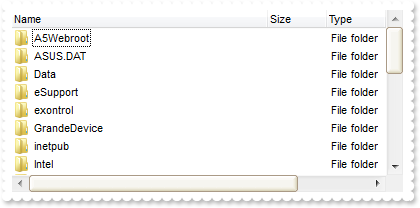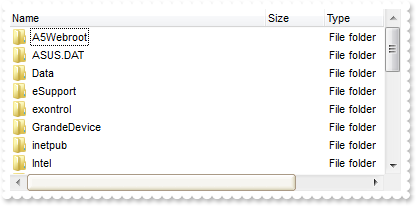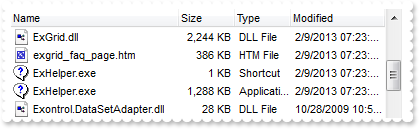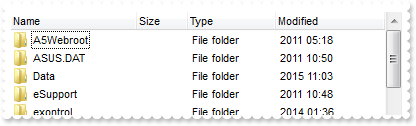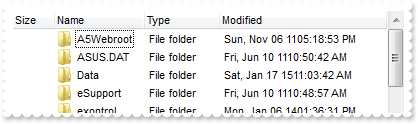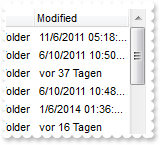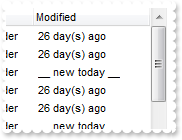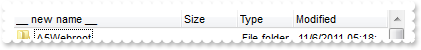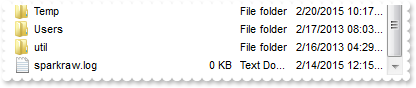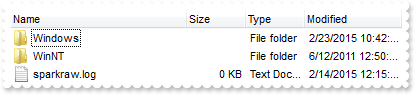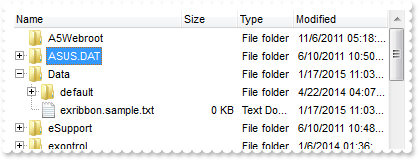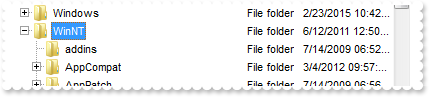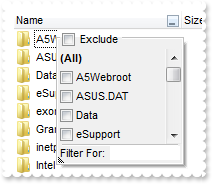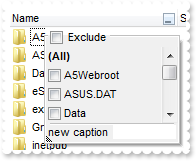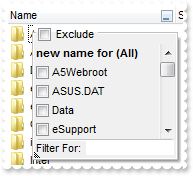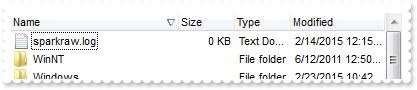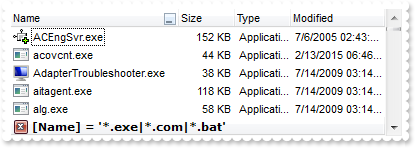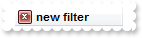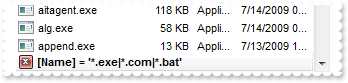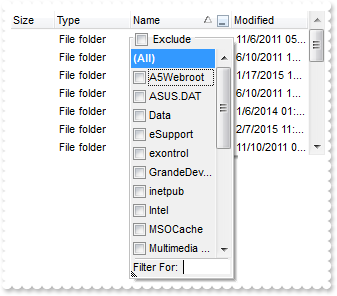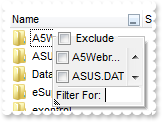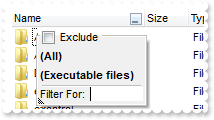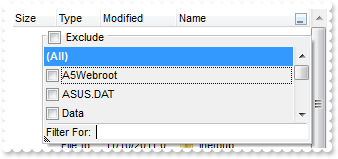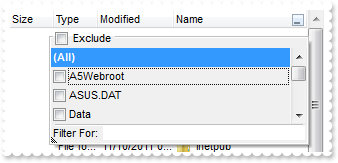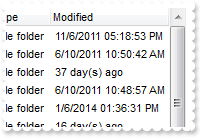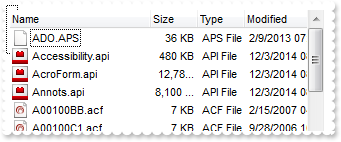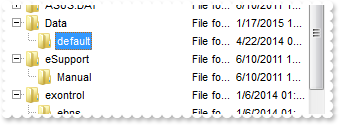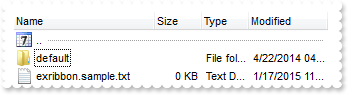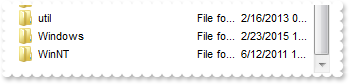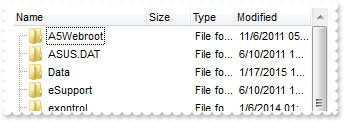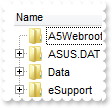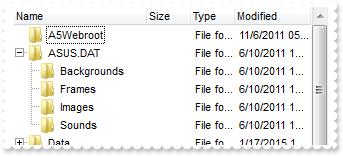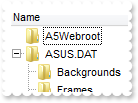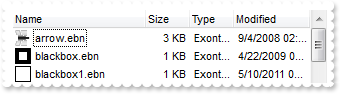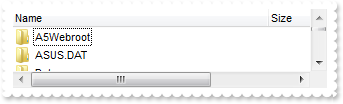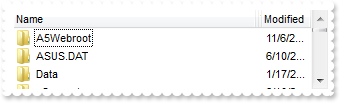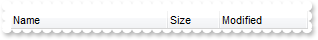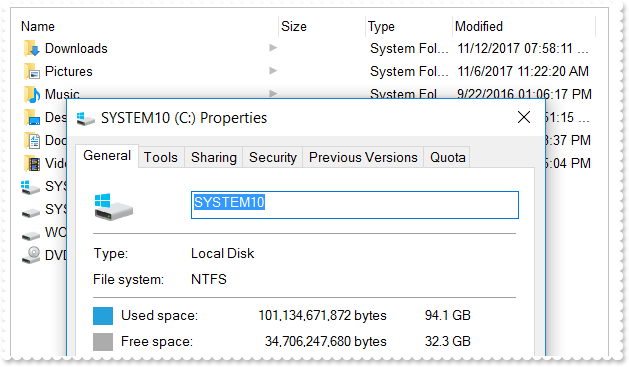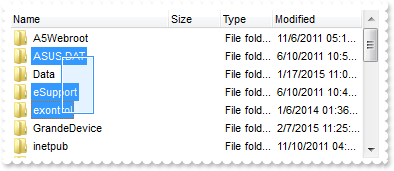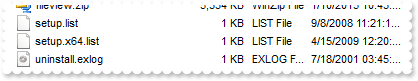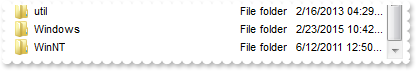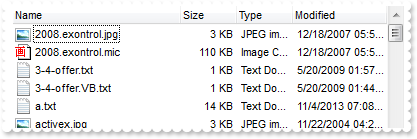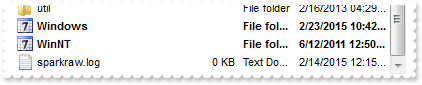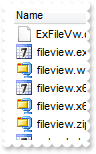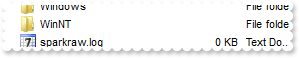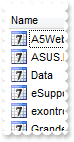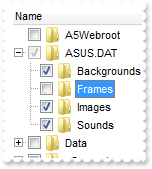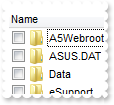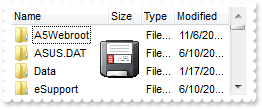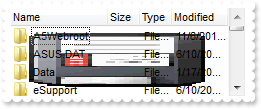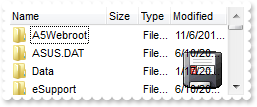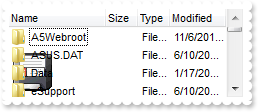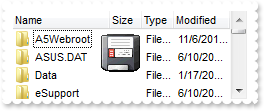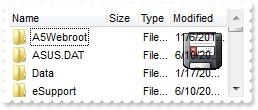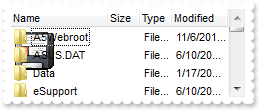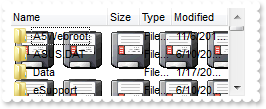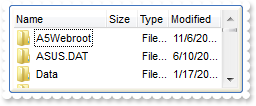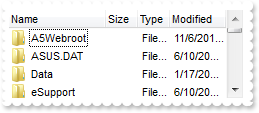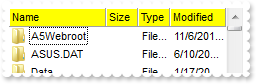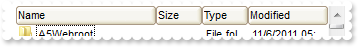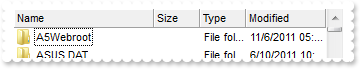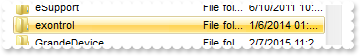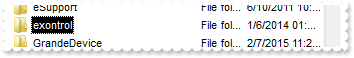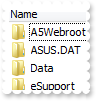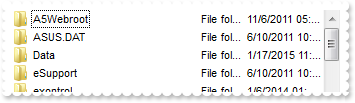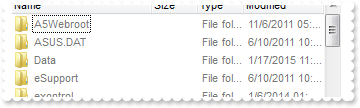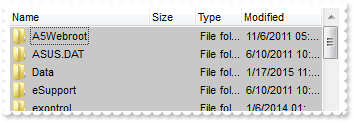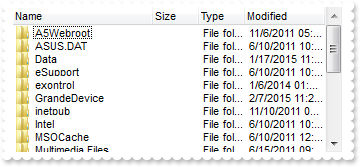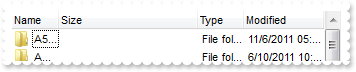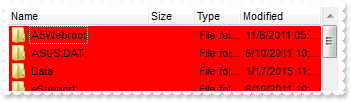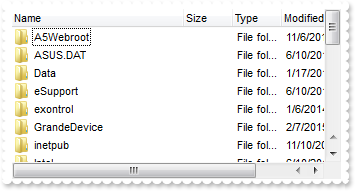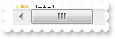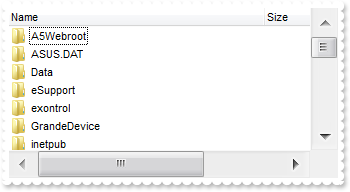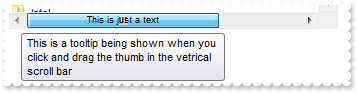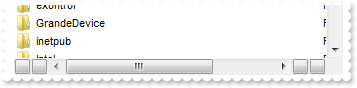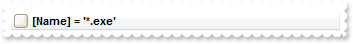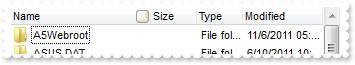|
100
|
How do I change the visual aspect for thumb parts in the scroll bars, using EBN
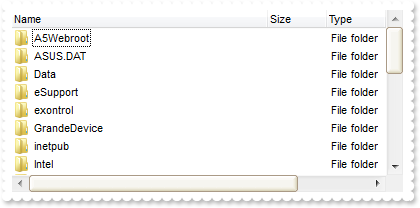
Procedure OnCreate
Forward Send OnCreate
Variant voAppearance
Get ComVisualAppearance to voAppearance
Handle hoAppearance
Get Create (RefClass(cComAppearance)) to hoAppearance
Set pvComObject of hoAppearance to voAppearance
Get ComAdd of hoAppearance 1 "c:\exontrol\images\normal.ebn" to Nothing
Send Destroy to hoAppearance
Variant voAppearance1
Get ComVisualAppearance to voAppearance1
Handle hoAppearance1
Get Create (RefClass(cComAppearance)) to hoAppearance1
Set pvComObject of hoAppearance1 to voAppearance1
Get ComAdd of hoAppearance1 2 "c:\exontrol\images\pushed.ebn" to Nothing
Send Destroy to hoAppearance1
Variant voAppearance2
Get ComVisualAppearance to voAppearance2
Handle hoAppearance2
Get Create (RefClass(cComAppearance)) to hoAppearance2
Set pvComObject of hoAppearance2 to voAppearance2
Get ComAdd of hoAppearance2 3 "c:\exontrol\images\hot.ebn" to Nothing
Send Destroy to hoAppearance2
Set ComBackground OLEexHSThumb to |CI$1000000
Set ComBackground OLEexHSThumbP to |CI$2000000
Set ComBackground OLEexHSThumbH to |CI$3000000
Set ComBackground OLEexVSThumb to |CI$1000000
Set ComBackground OLEexVSThumbP to |CI$2000000
Set ComBackground OLEexVSThumbH to |CI$3000000
Set ComColumnAutoResize to False
Set ComColumnWidth "Name" to 256
End_Procedure
|
|
99
|
How do I change the visual aspect only for the thumb in the scroll bar, using EBN
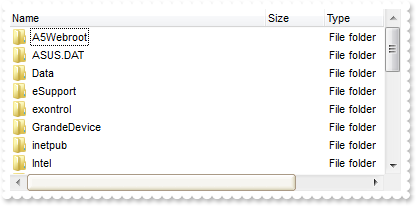
Procedure OnCreate
Forward Send OnCreate
Variant voAppearance
Get ComVisualAppearance to voAppearance
Handle hoAppearance
Get Create (RefClass(cComAppearance)) to hoAppearance
Set pvComObject of hoAppearance to voAppearance
Get ComAdd of hoAppearance 1 "c:\exontrol\images\normal.ebn" to Nothing
Send Destroy to hoAppearance
Variant voAppearance1
Get ComVisualAppearance to voAppearance1
Handle hoAppearance1
Get Create (RefClass(cComAppearance)) to hoAppearance1
Set pvComObject of hoAppearance1 to voAppearance1
Get ComAdd of hoAppearance1 2 "c:\exontrol\images\pushed.ebn" to Nothing
Send Destroy to hoAppearance1
Variant voAppearance2
Get ComVisualAppearance to voAppearance2
Handle hoAppearance2
Get Create (RefClass(cComAppearance)) to hoAppearance2
Set pvComObject of hoAppearance2 to voAppearance2
Get ComAdd of hoAppearance2 3 "c:\exontrol\images\hot.ebn" to Nothing
Send Destroy to hoAppearance2
Set ComBackground OLEexHSThumb to |CI$1000000
Set ComBackground OLEexHSThumbP to |CI$2000000
Set ComBackground OLEexHSThumbH to |CI$3000000
Set ComColumnAutoResize to False
Set ComColumnWidth "Name" to 256
End_Procedure
|
|
98
|
How to check whether the control hides the three-letter file-name extensions for certain files, reducing clutter in folder windows
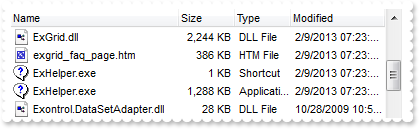
Procedure OnCreate
Forward Send OnCreate
Set ComOption OLEexHideFileExtensionsForKnownFileTypes to True
Send ComRefresh
End_Procedure
|
|
97
|
How can I change the date format in the Modified column
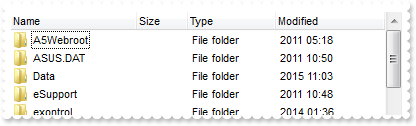
Procedure OnCreate
Forward Send OnCreate
Set ComOption OLEexModifiedDateFormat to "yyyyy "
Set ComOption OLEexModifiedTimeFormat to "hh:mm"
Send ComRefresh
End_Procedure
|
|
96
|
How can I change the date format in the Modified column
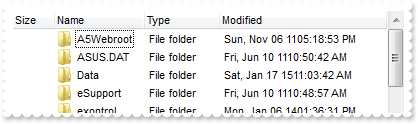
Procedure OnCreate
Forward Send OnCreate
Set ComOption OLEexModifiedDateFormat to "ddd, MMM dd yy"
Send ComRefresh
End_Procedure
|
|
95
|
How can I change the format of the caption that's shown in the Modified column, if ModifiedDaysAgo property is used
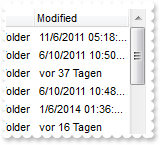
Procedure OnCreate
Forward Send OnCreate
Set ComModifiedDaysAgo to 356
Set ComOption OLEexModifiedDaysAgo to "vor %i Tagen"
Send ComRefresh
End_Procedure
|
|
94
|
How can I change the "today" caption that's shown in the Modified column
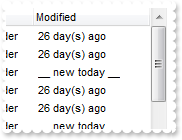
Procedure OnCreate
Forward Send OnCreate
Set ComModifiedDaysAgo to 356
Set ComOption OLEexModifiedToday to "__ new today __"
Send ComRefresh
End_Procedure
|
|
93
|
Is there any way to rename a column
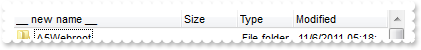
Procedure OnCreate
Forward Send OnCreate
Set ComColumnCaption "Name" to "__ new name __"
End_Procedure
|
|
92
|
Is there any option to exclude folders that match a pattern
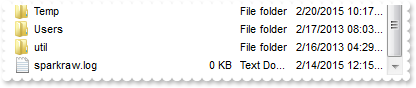
Procedure OnCreate
Forward Send OnCreate
Set ComExcludeFolderFilter to "W*"
End_Procedure
|
|
91
|
Is there any option to include only folders that match a pattern
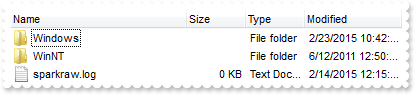
Procedure OnCreate
Forward Send OnCreate
Set ComIncludeFolderFilter to "W*"
End_Procedure
|
|
90
|
How can I include files when folders are expanded
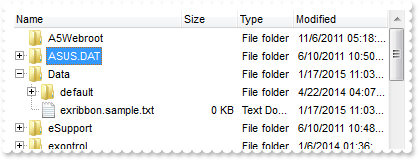
Procedure OnCreate
Forward Send OnCreate
Set ComExpandFolders to True
Set ComIncludeFilesInFolder to True
End_Procedure
|
|
89
|
How do I get the file or folder from the cursor
// Occurs when the user moves the mouse.
Procedure OnComMouseMove Short llButton Short llShift OLE_XPOS_PIXELS llX OLE_YPOS_PIXELS llY
Forward Send OnComMouseMove llButton llShift llX llY
Showln (ComFileFromPoint(Self,-1,-1))
End_Procedure
Procedure OnCreate
Forward Send OnCreate
Showln (ComFileFromPoint(Self,-1,-1))
End_Procedure
|
|
88
|
How can I expand programatically a folder
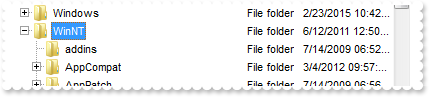
Procedure OnCreate
Forward Send OnCreate
Set ComExpandFolders to True
Send ComExpand "WINNT"
End_Procedure
|
|
87
|
Is there any option to remove the tooltip when the cursor hovers the column's drop down filter window
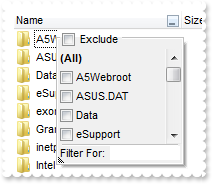
Procedure OnCreate
Forward Send OnCreate
Set ComColumnFilterButton "Name" to True
Set ComDescription OLEexFilterBarFilterTitle to ""
Set ComDescription OLEexFilterBarPatternFilterTitle to ""
Set ComDescription OLEexFilterBarTooltip to ""
Set ComDescription OLEexFilterBarPatternTooltip to ""
Set ComDescription OLEexFilterBarFilterForTooltip to ""
End_Procedure
|
|
86
|
How can I change the "Filter For" caption in the column's drop down filter window
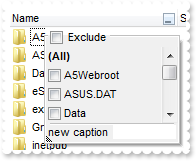
Procedure OnCreate
Forward Send OnCreate
Set ComColumnFilterButton "Name" to True
Set ComDescription OLEexFilterBarFilterForCaption to "new caption"
End_Procedure
|
|
85
|
How do I change the "All" caption in the drop down filter window
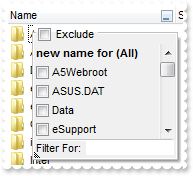
Procedure OnCreate
Forward Send OnCreate
Set ComColumnFilterButton "Name" to True
Set ComDescription OLEexFilterBarAll to "new name for (All)"
End_Procedure
|
|
84
|
How do I sort a column
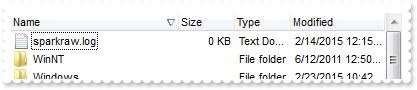
Procedure OnCreate
Forward Send OnCreate
Send ComSort "Name" False
End_Procedure
|
|
83
|
How do I change the font in the filter bar
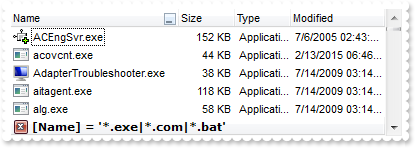
Procedure OnCreate
Forward Send OnCreate
Set ComColumnFilterButton "Name" to True
Set ComColumnFilterType "Name" to OLEexPattern
Set ComColumnFilter "Name" to "*.exe|*.com|*.bat"
Send ComApplyFilter
Variant voStdFont
Get ComFilterBarFont to voStdFont
Handle hoStdFont
Get Create (RefClass(cComStdFont)) to hoStdFont
Set pvComObject of hoStdFont to voStdFont
Set ComName of hoStdFont to "Verdana"
Send Destroy to hoStdFont
End_Procedure
|
|
82
|
How do I change the visual appearanceof the filter bar

Procedure OnCreate
Forward Send OnCreate
Variant voAppearance
Get ComVisualAppearance to voAppearance
Handle hoAppearance
Get Create (RefClass(cComAppearance)) to hoAppearance
Set pvComObject of hoAppearance to voAppearance
Get ComAdd of hoAppearance 1 "c:\exontrol\images\normal.ebn" to Nothing
Send Destroy to hoAppearance
Set ComColumnFilterButton "Name" to True
Set ComColumnFilterType "Name" to OLEexPattern
Set ComColumnFilter "Name" to "*.exe|*.com|*.bat"
Send ComApplyFilter
Set ComFilterBarBackColor to |CI$1000000
End_Procedure
|
|
81
|
How do I change the color in the filter bar

Procedure OnCreate
Forward Send OnCreate
Set ComColumnFilterButton "Name" to True
Set ComColumnFilterType "Name" to OLEexPattern
Set ComColumnFilter "Name" to "*.exe|*.com|*.bat"
Send ComApplyFilter
Set ComFilterBarBackColor to (RGB(255,0,0))
End_Procedure
|
|
80
|
How do I change the color in the filter bar

Procedure OnCreate
Forward Send OnCreate
Set ComColumnFilterButton "Name" to True
Set ComColumnFilterType "Name" to OLEexPattern
Set ComColumnFilter "Name" to "*.exe|*.com|*.bat"
Send ComApplyFilter
Set ComFilterBarForeColor to (RGB(255,0,0))
End_Procedure
|
|
79
|
How do I specify the height of the filter bar

Procedure OnCreate
Forward Send OnCreate
Set ComColumnFilterButton "Name" to True
Set ComColumnFilterType "Name" to OLEexPattern
Set ComColumnFilter "Name" to "*.exe|*.com|*.bat"
Send ComApplyFilter
Set ComFilterBarHeight to 32
End_Procedure
|
|
78
|
How do I remove or clear the filter
Procedure OnCreate
Forward Send OnCreate
Set ComColumnFilterButton "Name" to True
Set ComColumnFilterType "Name" to OLEexPattern
Set ComColumnFilter "Name" to "*.exe|*.com|*.bat"
Send ComApplyFilter
Send ComClearFilter
End_Procedure
|
|
77
|
How do I change the caption in the filter bar
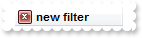
Procedure OnCreate
Forward Send OnCreate
Set ComColumnFilterButton "Name" to True
Set ComColumnFilterType "Name" to OLEexPattern
Set ComColumnFilter "Name" to "*.exe|*.com|*.bat"
Send ComApplyFilter
Set ComFilterBarCaption to "new filter"
End_Procedure
|
|
76
|
How do I filter a column
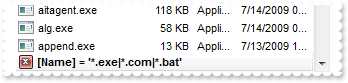
Procedure OnCreate
Forward Send OnCreate
Set ComColumnFilterButton "Name" to True
Set ComColumnFilterType "Name" to OLEexPattern
Set ComColumnFilter "Name" to "*.exe|*.com|*.bat"
Send ComApplyFilter
End_Procedure
|
|
75
|
How can I enlarge the height of the drop down filter window
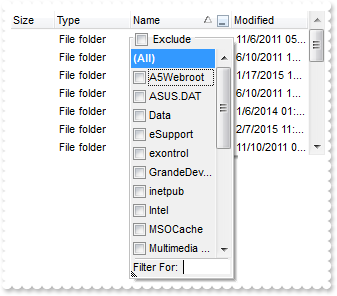
Procedure OnCreate
Forward Send OnCreate
Set ComColumnFilterButton "Name" to True
Set ComFilterBarDropDownHeight to "-256"
End_Procedure
|
|
74
|
How do I remove or clear my own filters
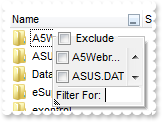
Procedure OnCreate
Forward Send OnCreate
Set ComColumnFilterButton "Name" to True
Send ComAddColumnCustomFilter "Name" "(Executable files)" "*.exe|*.com|*.bat"
Send ComClearColumnCustomFilters "Name"
End_Procedure
|
|
73
|
How do I specify my own filters
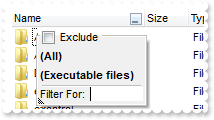
Procedure OnCreate
Forward Send OnCreate
Set ComColumnFilterButton "Name" to True
Send ComAddColumnCustomFilter "Name" "(Executable files)" "*.exe|*.com|*.bat"
End_Procedure
|
|
72
|
How can I enlarge the width of the drop down filter window
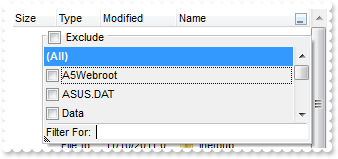
Procedure OnCreate
Forward Send OnCreate
Set ComColumnFilterButton "Name" to True
Set ComFilterBarDropDownWidth "Name" to 2
End_Procedure
|
|
71
|
How can I enlarge the width of the drop down filter window
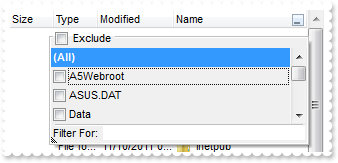
Procedure OnCreate
Forward Send OnCreate
Set ComColumnFilterButton "Name" to True
Set ComFilterBarDropDownWidth "Name" to "-256"
End_Procedure
|
|
70
|
How can I enable filtering the folders and files

Procedure OnCreate
Forward Send OnCreate
Set ComColumnFilterButton "Name" to True
End_Procedure
|
|
69
|
How do I display in the Modified column, the number of days since the file or folder was changed
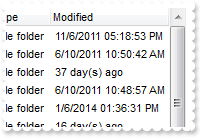
Procedure OnCreate
Forward Send OnCreate
Set ComModifiedDaysAgo to 356
End_Procedure
|
|
68
|
How do I stop programatically the searching
Procedure OnCreate
Forward Send OnCreate
Send ComStopSearch
End_Procedure
|
|
67
|
How do I search or find files
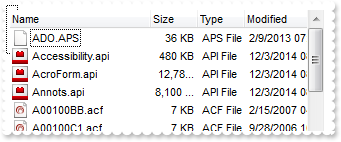
Procedure OnCreate
Forward Send OnCreate
Set ComSearch to "A*.A*"
End_Procedure
|
|
66
|
How can I expand or collapse a folder, when the user double clicks it
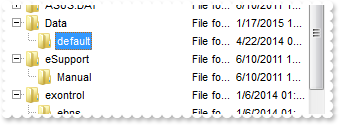
Procedure OnCreate
Forward Send OnCreate
Set ComExpandFolders to True
Set ComExpandOnDblClk to True
End_Procedure
|
|
65
|
How can I change the default icon being displayed for parent folders
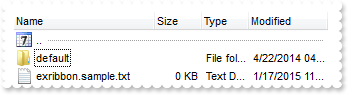
Procedure OnCreate
Forward Send OnCreate
Variant vPicture
Get ComExecuteTemplate "loadpicture(`c:\exontrol\images\week.ico`)" to vPicture
Send ComLoadIcon (vPicture) 1234
Set ComIncludeParentIconKey to 1234
End_Procedure
|
|
64
|
How can I show only folders
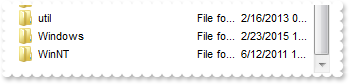
Procedure OnCreate
Forward Send OnCreate
Set ComIncludeFiles to False
End_Procedure
|
|
63
|
How can I show or hide the expand/collapse buttons
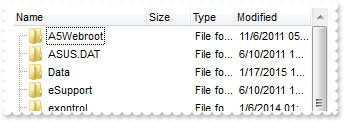
Procedure OnCreate
Forward Send OnCreate
Set ComExpandFolders to True
Set ComHasLines to True
Set ComHasLinesAtRoot to True
Set ComHasButtons to False
End_Procedure
|
|
62
|
How can I show the lines at root
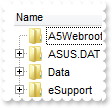
Procedure OnCreate
Forward Send OnCreate
Set ComExpandFolders to True
Set ComHasLines to True
Set ComHasLinesAtRoot to True
End_Procedure
|
|
61
|
How can I show the lines between child and parents
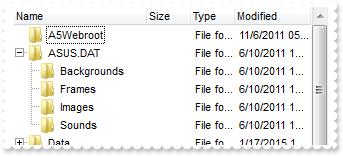
Procedure OnCreate
Forward Send OnCreate
Set ComExpandFolders to True
Set ComHasLines to True
End_Procedure
|
|
60
|
Is there any option to add an expand or collapse (+/-) buttons left to each folder
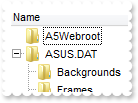
Procedure OnCreate
Forward Send OnCreate
Set ComExpandFolders to True
End_Procedure
|
|
59
|
How do I show or hide the first item that shows when I browse new folders
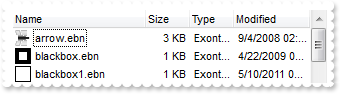
Procedure OnCreate
Forward Send OnCreate
Set ComIncludeParent to False
End_Procedure
|
|
58
|
How do I enable or disable renaming the folders and files
Procedure OnCreate
Forward Send OnCreate
Set ComAllowRename to True
End_Procedure
|
|
57
|
How do I change the width of the columns
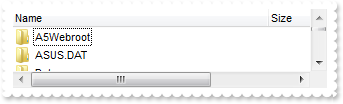
Procedure OnCreate
Forward Send OnCreate
Set ComColumnAutoResize to False
Set ComColumnWidth "Name" to 256
End_Procedure
|
|
56
|
How do I change the width of the columns
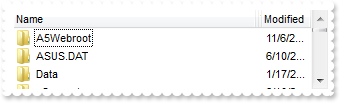
Procedure OnCreate
Forward Send OnCreate
Set ComColumnWidth "Name" to 256
End_Procedure
|
|
55
|
How do I show or hide a column
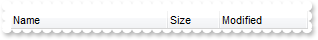
Procedure OnCreate
Forward Send OnCreate
Set ComColumnVisible "Type" to False
End_Procedure
|
|
54
|
How can I get the path of the browsed folder
Procedure OnCreate
Forward Send OnCreate
Set ComBrowseFolderPath to "C:\Temp"
End_Procedure
|
|
53
|
The Change event is not fired. What can I do
Procedure OnCreate
Forward Send OnCreate
Set ComChangeNotification to True
End_Procedure
|
|
52
|
How do I execute a command from the file's content menu (sample 1)
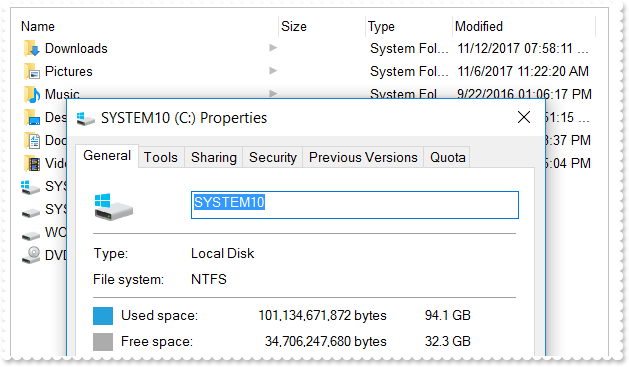
Procedure OnCreate
Forward Send OnCreate
Send ComBeginUpdate
Set ComExploreFromHere to ""
Send ComExecuteContextCommand "C:\" True "Properties"
Send ComEndUpdate
End_Procedure
|
|
51
|
How do I change the width of the columns

Procedure OnCreate
Forward Send OnCreate
Set ComColumnAutoResize to False
Set ComColumnWidth "Name" to 256
End_Procedure
|
|
50
|
How can I refresh automatically the control so it reflect the changes in the browsed folder
Procedure OnCreate
Forward Send OnCreate
Set ComAutoUpdate to True
End_Procedure
|
|
49
|
May I disable the control's content menu, that's displayed when the user does right click
Procedure OnCreate
Forward Send OnCreate
Set ComAllowMenuContext to False
End_Procedure
|
|
48
|
How do I refresh the control
Procedure OnCreate
Forward Send OnCreate
Send ComRefresh
End_Procedure
|
|
47
|
How do I enable single or multiple selection
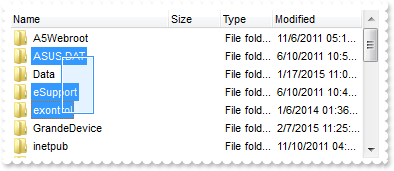
Procedure OnCreate
Forward Send OnCreate
Set ComSingleSel to False
End_Procedure
|
|
46
|
Can I display only all execpts the *.exe and *.com files using wild characters
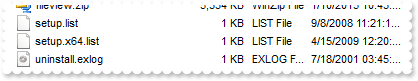
Procedure OnCreate
Forward Send OnCreate
Set ComExcludeFilter to "*.exe *.com *.bat"
End_Procedure
|
|
45
|
Can I display only *.exe and *.com files using wild characters
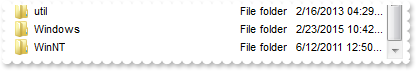
Procedure OnCreate
Forward Send OnCreate
Set ComIncludeFilter to "*.exe *.com *.bat"
End_Procedure
|
|
44
|
Can I change the folder being explored
Procedure OnCreate
Forward Send OnCreate
Set ComExploreFromHere to "c:\Program Files"
End_Procedure
|
|
43
|
Can I display only files
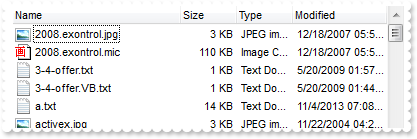
Procedure OnCreate
Forward Send OnCreate
Set ComIncludeFolders to False
End_Procedure
|
|
42
|
How can I change the default icon being displayed for specified folders
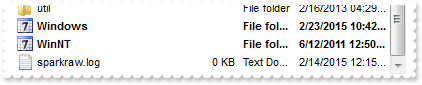
Procedure OnCreate
Forward Send OnCreate
Variant vPicture
Get ComExecuteTemplate "loadpicture(`c:\exontrol\images\week.ico`)" to vPicture
Send ComLoadIcon (vPicture) 1234
Variant voFileTypes
Get ComFileTypes to voFileTypes
Handle hoFileTypes
Get Create (RefClass(cComFileTypes)) to hoFileTypes
Set pvComObject of hoFileTypes to voFileTypes
Variant voFileType
Get ComAdd of hoFileTypes "W*" to voFileType
Handle hoFileType
Get Create (RefClass(cComFileType)) to hoFileType
Set pvComObject of hoFileType to voFileType
Set ComFolder of hoFileType to True
Set ComIconIndex of hoFileType to 1234
Set ComBold of hoFileType to True
Send ComApply of hoFileType
Send Destroy to hoFileType
Send Destroy to hoFileTypes
End_Procedure
|
|
41
|
How can I change the default icon being displayed for specified files
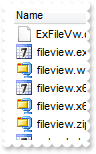
Procedure OnCreate
Forward Send OnCreate
Variant vPicture
Get ComExecuteTemplate "loadpicture(`c:\exontrol\images\week.ico`)" to vPicture
Send ComLoadIcon (vPicture) 1234
Variant voFileTypes
Get ComFileTypes to voFileTypes
Handle hoFileTypes
Get Create (RefClass(cComFileTypes)) to hoFileTypes
Set pvComObject of hoFileTypes to voFileTypes
Variant voFileType
Get ComAdd of hoFileTypes "*.bat *.com *.exe" to voFileType
Handle hoFileType
Get Create (RefClass(cComFileType)) to hoFileType
Set pvComObject of hoFileType to voFileType
Set ComIconIndex of hoFileType to 1234
Send ComApply of hoFileType
Send Destroy to hoFileType
Send Destroy to hoFileTypes
End_Procedure
|
|
40
|
How can I change the default icon being displayed for files
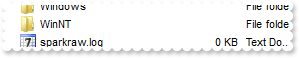
Procedure OnCreate
Forward Send OnCreate
Variant vPicture
Get ComExecuteTemplate "loadpicture(`c:\exontrol\images\week.ico`)" to vPicture
Send ComLoadIcon (vPicture) 1234
Variant voFileTypes
Get ComFileTypes to voFileTypes
Handle hoFileTypes
Get Create (RefClass(cComFileTypes)) to hoFileTypes
Set pvComObject of hoFileTypes to voFileTypes
Variant voFileType
Get ComAdd of hoFileTypes "*" to voFileType
Handle hoFileType
Get Create (RefClass(cComFileType)) to hoFileType
Set pvComObject of hoFileType to voFileType
Set ComIconIndex of hoFileType to 1234
Send ComApply of hoFileType
Send Destroy to hoFileType
Send Destroy to hoFileTypes
End_Procedure
|
|
39
|
How can I change the default icon being displayed for folders
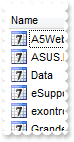
Procedure OnCreate
Forward Send OnCreate
Variant vPicture
Get ComExecuteTemplate "loadpicture(`c:\exontrol\images\week.ico`)" to vPicture
Send ComLoadIcon (vPicture) 1234
Variant voFileTypes
Get ComFileTypes to voFileTypes
Handle hoFileTypes
Get Create (RefClass(cComFileTypes)) to hoFileTypes
Set pvComObject of hoFileTypes to voFileTypes
Variant voFileType
Get ComAdd of hoFileTypes "*" to voFileType
Handle hoFileType
Get Create (RefClass(cComFileType)) to hoFileType
Set pvComObject of hoFileType to voFileType
Set ComFolder of hoFileType to True
Set ComIconIndex of hoFileType to 1234
Send ComApply of hoFileType
Send Destroy to hoFileType
Send Destroy to hoFileTypes
End_Procedure
|
|
38
|
Does your control support partial check feature, so a parent item gets checked when all its child items are checked
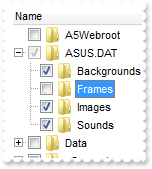
Procedure OnCreate
Forward Send OnCreate
Set ComHasCheckBox to OLEPartialCheckBox
Set ComExpandFolders to True
End_Procedure
|
|
37
|
Can I add a checkbox to each file or folder
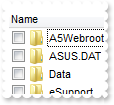
Procedure OnCreate
Forward Send OnCreate
Set ComHasCheckBox to OLECheckBox
End_Procedure
|
|
36
|
How do I put a picture on the center of the control
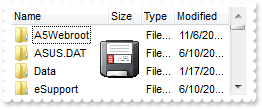
Procedure OnCreate
Forward Send OnCreate
Variant vPicture
Get ComExecuteTemplate "loadpicture(`c:\exontrol\images\zipdisk.gif`)" to vPicture
Set ComPicture to (vPicture)
Set ComPictureDisplay to OLEMiddleCenter
End_Procedure
|
|
35
|
How do I resize/stretch a picture on the control's background
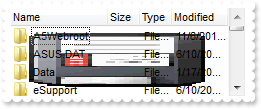
Procedure OnCreate
Forward Send OnCreate
Variant vPicture
Get ComExecuteTemplate "loadpicture(`c:\exontrol\images\zipdisk.gif`)" to vPicture
Set ComPicture to (vPicture)
Set ComPictureDisplay to OLEStretch
End_Procedure
|
|
34
|
How do I put a picture on the control's center right bottom side
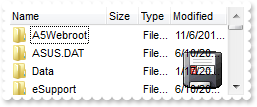
Procedure OnCreate
Forward Send OnCreate
Variant vPicture
Get ComExecuteTemplate "loadpicture(`c:\exontrol\images\zipdisk.gif`)" to vPicture
Set ComPicture to (vPicture)
Set ComPictureDisplay to OLELowerRight
End_Procedure
|
|
33
|
How do I put a picture on the control's center left bottom side
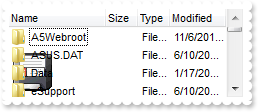
Procedure OnCreate
Forward Send OnCreate
Variant vPicture
Get ComExecuteTemplate "loadpicture(`c:\exontrol\images\zipdisk.gif`)" to vPicture
Set ComPicture to (vPicture)
Set ComPictureDisplay to OLELowerLeft
End_Procedure
|
|
32
|
How do I put a picture on the control's center top side
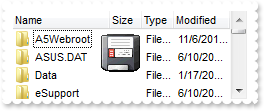
Procedure OnCreate
Forward Send OnCreate
Variant vPicture
Get ComExecuteTemplate "loadpicture(`c:\exontrol\images\zipdisk.gif`)" to vPicture
Set ComPicture to (vPicture)
Set ComPictureDisplay to OLEUpperCenter
End_Procedure
|
|
31
|
How do I put a picture on the control's right top corner
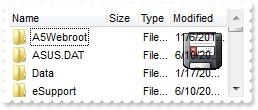
Procedure OnCreate
Forward Send OnCreate
Variant vPicture
Get ComExecuteTemplate "loadpicture(`c:\exontrol\images\zipdisk.gif`)" to vPicture
Set ComPicture to (vPicture)
Set ComPictureDisplay to OLEUpperRight
End_Procedure
|
|
30
|
How do I put a picture on the control's left top corner
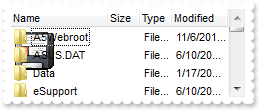
Procedure OnCreate
Forward Send OnCreate
Variant vPicture
Get ComExecuteTemplate "loadpicture(`c:\exontrol\images\zipdisk.gif`)" to vPicture
Set ComPicture to (vPicture)
Set ComPictureDisplay to OLEUpperLeft
End_Procedure
|
|
29
|
How do I put a picture on the control's background
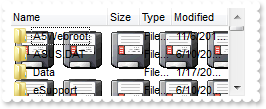
Procedure OnCreate
Forward Send OnCreate
Variant vPicture
Get ComExecuteTemplate "loadpicture(`c:\exontrol\images\zipdisk.gif`)" to vPicture
Set ComPicture to (vPicture)
End_Procedure
|
|
28
|
How do I change the control's border, using your EBN files
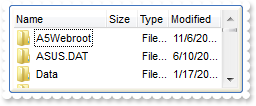
Procedure OnCreate
Forward Send OnCreate
Variant voAppearance
Get ComVisualAppearance to voAppearance
Handle hoAppearance
Get Create (RefClass(cComAppearance)) to hoAppearance
Set pvComObject of hoAppearance to voAppearance
Get ComAdd of hoAppearance 1 "c:\exontrol\images\hot.ebn" to Nothing
Send Destroy to hoAppearance
Set ComAppearance to |CI$1000000
Set ComBackColor to (RGB(255,255,255))
End_Procedure
|
|
27
|
How do I remove the control's border
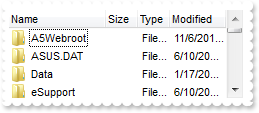
Procedure OnCreate
Forward Send OnCreate
Set ComAppearance to OLENone2
End_Procedure
|
|
26
|
How can I change the foreground color of the control's header

Procedure OnCreate
Forward Send OnCreate
Set ComForeColorHeader to (RGB(255,0,0))
End_Procedure
|
|
25
|
How can I change the background color of the control's header
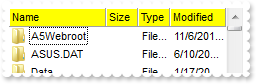
Procedure OnCreate
Forward Send OnCreate
Set ComBackColorHeader to (RGB(255,255,0))
Set ComHeaderAppearance to OLEFlat
End_Procedure
|
|
24
|
How can I change the visual appearance of the header, using EBN files
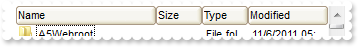
Procedure OnCreate
Forward Send OnCreate
Variant voAppearance
Get ComVisualAppearance to voAppearance
Handle hoAppearance
Get Create (RefClass(cComAppearance)) to hoAppearance
Set pvComObject of hoAppearance to voAppearance
Get ComAdd of hoAppearance 1 "c:\exontrol\images\normal.ebn" to Nothing
Send Destroy to hoAppearance
Set ComBackColorHeader to |CI$1000000
End_Procedure
|
|
23
|
How can I change the header's appearance
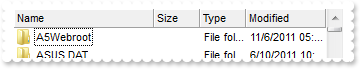
Procedure OnCreate
Forward Send OnCreate
Set ComHeaderAppearance to OLEFlat
End_Procedure
|
|
22
|
How do I disable the control
Procedure OnCreate
Forward Send OnCreate
Set ComEnabled to False
End_Procedure
|
|
21
|
How do I change the visual appearance effect for the selected item, using EBN
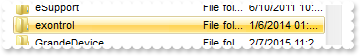
Procedure OnCreate
Forward Send OnCreate
Variant voAppearance
Get ComVisualAppearance to voAppearance
Handle hoAppearance
Get Create (RefClass(cComAppearance)) to hoAppearance
Set pvComObject of hoAppearance to voAppearance
Get ComAdd of hoAppearance 1 "c:\exontrol\images\normal.ebn" to Nothing
Send Destroy to hoAppearance
Set ComSelBackColor to |CI$1000000
Set ComSelForeColor to (RGB(0,0,0))
End_Procedure
|
|
20
|
How do I change the colors for the selected item
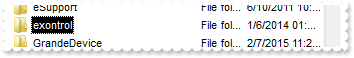
Procedure OnCreate
Forward Send OnCreate
Set ComSelBackColor to (RGB(0,0,0))
End_Procedure
|
|
19
|
How can I change the control's font
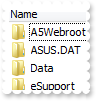
Procedure OnCreate
Forward Send OnCreate
Variant voStdFont
Get ComFont to voStdFont
Handle hoStdFont
Get Create (RefClass(cComStdFont)) to hoStdFont
Set pvComObject of hoStdFont to voStdFont
Set ComName of hoStdFont to "Tahoma"
Send Destroy to hoStdFont
End_Procedure
|
|
18
|
How do I show or hide the control's header bar
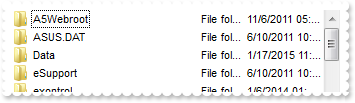
Procedure OnCreate
Forward Send OnCreate
Set ComHeaderVisible to False
End_Procedure
|
|
17
|
How do I change the control's foreground color
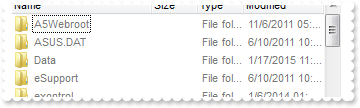
Procedure OnCreate
Forward Send OnCreate
Set ComForeColor to (RGB(120,120,120))
End_Procedure
|
|
16
|
How do I change the control's background color
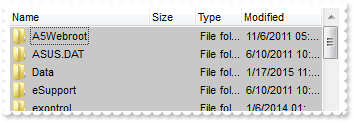
Procedure OnCreate
Forward Send OnCreate
Set ComBackColor to (RGB(200,200,200))
End_Procedure
|
|
15
|
How do I prevent painting the control while multiple changes occur
Procedure OnCreate
Forward Send OnCreate
Send ComBeginUpdate
Set ComForeColor to (RGB(255,0,0))
Set ComBackColor to (RGB(255,255,255))
Send ComEndUpdate
End_Procedure
|
|
14
|
How do I change the height of the items
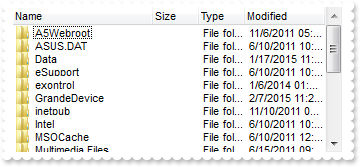
Procedure OnCreate
Forward Send OnCreate
Set ComDefaultItemHeight to 13
Send ComRefresh
End_Procedure
|
|
13
|
How do I enable resizing the columns at runtime
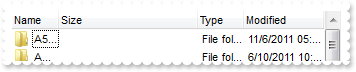
Procedure OnCreate
Forward Send OnCreate
Set ComColumnsAllowSizing to True
End_Procedure
|
|
12
|
How do I call your x-script language

Procedure OnCreate
Forward Send OnCreate
Get ComExecuteTemplate "BackColor = RGB(255,0,0)" to Nothing
End_Procedure
|
|
11
|
How do I call your x-script language
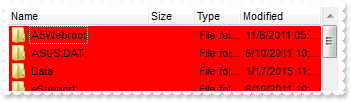
Procedure OnCreate
Forward Send OnCreate
Set ComTemplate to "BackColor = RGB(255,0,0)"
End_Procedure
|
|
10
|
Can I change the order of the buttons in the scroll bar
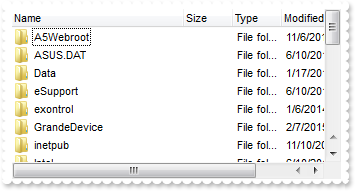
Procedure OnCreate
Forward Send OnCreate
Set ComScrollOrderParts OLEexHScroll to "t,l,r"
Set ComScrollOrderParts OLEexVScroll to "t,l,r"
Set ComColumnAutoResize to False
Set ComColumnWidth "Name" to 256
End_Procedure
|
|
9
|
The thumb size seems to be very small. Can I make it bigger
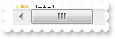
Procedure OnCreate
Forward Send OnCreate
Set ComScrollThumbSize OLEexHScroll to 64
Set ComColumnAutoResize to False
Set ComColumnWidth "Name" to 256
End_Procedure
|
|
8
|
How do I enlarge or change the size of the control's scrollbars
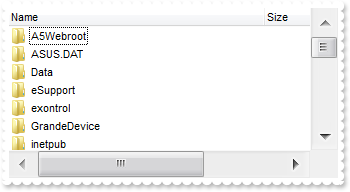
Procedure OnCreate
Forward Send OnCreate
Set ComScrollHeight to 18
Set ComScrollWidth to 18
Set ComScrollButtonWidth to 18
Set ComScrollButtonHeight to 18
Set ComColumnAutoResize to False
Set ComColumnWidth "Name" to 256
End_Procedure
|
|
7
|
How do I assign a tooltip to a scrollbar
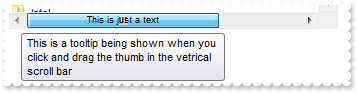
Procedure OnCreate
Forward Send OnCreate
Set ComScrollToolTip OLEexHScroll to "This is a tooltip being shown when you click and drag the thumb in the vetrical scroll bar"
Set ComScrollPartCaption OLEexHScroll OLEexThumbPart to "This is just a text"
Variant voStdFont
Get ComScrollFont OLEexVScroll to voStdFont
Handle hoStdFont
Get Create (RefClass(cComStdFont)) to hoStdFont
Set pvComObject of hoStdFont to voStdFont
Set ComSize of hoStdFont to 12
Send Destroy to hoStdFont
Set ComScrollWidth to 20
Set ComScrollThumbSize OLEexVScroll to 148
Set ComColumnAutoResize to False
Set ComColumnWidth "Name" to 256
End_Procedure
|
|
6
|
I need to add a button in the scroll bar. Is this possible

Procedure OnCreate
Forward Send OnCreate
Set ComScrollPartVisible OLEexHScroll OLEexLeftB1Part to True
Set ComScrollPartCaption OLEexHScroll OLEexLeftB1Part to "1"
Set ComColumnAutoResize to False
Set ComColumnWidth "Name" to 256
End_Procedure
|
|
5
|
Can I display an additional buttons in the scroll bar
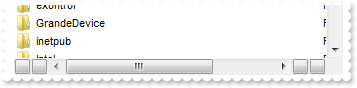
Procedure OnCreate
Forward Send OnCreate
Set ComScrollPartVisible OLEexHScroll OLEexLeftB1Part to True
Set ComScrollPartVisible OLEexHScroll OLEexLeftB2Part to True
Set ComScrollPartVisible OLEexHScroll OLEexRightB6Part to True
Set ComScrollPartVisible OLEexHScroll OLEexRightB5Part to True
Set ComColumnAutoResize to False
Set ComColumnWidth "Name" to 256
End_Procedure
|
|
4
|
Is there any option to highligth the column from the cursor - point
Procedure OnCreate
Forward Send OnCreate
Set ComBackground OLEexCursorHoverColumn to (RGB(255,255,255))
End_Procedure
|
|
3
|
Is there any option to highligth the column from the cursor - point
Procedure OnCreate
Forward Send OnCreate
Variant voAppearance
Get ComVisualAppearance to voAppearance
Handle hoAppearance
Get Create (RefClass(cComAppearance)) to hoAppearance
Set pvComObject of hoAppearance to voAppearance
Get ComAdd of hoAppearance 1 "c:\exontrol\images\normal.ebn" to Nothing
Send Destroy to hoAppearance
Set ComBackground OLEexCursorHoverColumn to |CI$1000000
End_Procedure
|
|
2
|
How do I change the visual aspect of the close button in the filter bar, using EBN
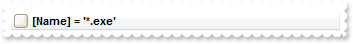
Procedure OnCreate
Forward Send OnCreate
Variant voAppearance
Get ComVisualAppearance to voAppearance
Handle hoAppearance
Get Create (RefClass(cComAppearance)) to hoAppearance
Set pvComObject of hoAppearance to voAppearance
Get ComAdd of hoAppearance 1 "c:\exontrol\images\normal.ebn" to Nothing
Send Destroy to hoAppearance
Set ComBackground OLEexFooterFilterBarButton to |CI$1000000
Set ComColumnFilterButton "Name" to True
Set ComColumnFilterType "Name" to OLEexPattern
Set ComColumnFilter "Name" to "*.exe"
Send ComApplyFilter
End_Procedure
|
|
1
|
How do I change the visual aspect of the drop down filter button, using EBN
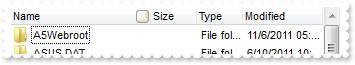
Procedure OnCreate
Forward Send OnCreate
Variant voAppearance
Get ComVisualAppearance to voAppearance
Handle hoAppearance
Get Create (RefClass(cComAppearance)) to hoAppearance
Set pvComObject of hoAppearance to voAppearance
Get ComAdd of hoAppearance 1 "c:\exontrol\images\normal.ebn" to Nothing
Send Destroy to hoAppearance
Set ComBackground OLEexHeaderFilterBarButton to |CI$1000000
Set ComColumnFilterButton "Name" to True
End_Procedure
|